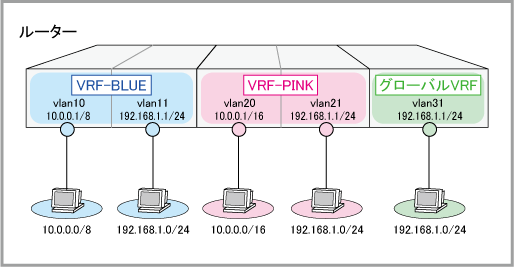
[index] CentreCOM x930シリーズ コマンドリファレンス 5.5.1
NoteVRF-Liteを使用するにはフィーチャーライセンスが必要です。
ライセンスのインストール方法については「運用・管理」/「システム」の「ライセンスキーのインストール」をご参照ください。
NoteVRF-LiteはIPv6には対応していません。
Note作成したVRFインスタンスではマネージメントサービス(SNMP、Syslog、NTP、DHCPサーバー、Telnetサーバー、SSHサーバー、ファイルコピー等)が動作しません。これらを使用したいときはグローバルVRFインスタンスで行ってください。なお、ping、traceroute、telnet、sshの各コマンドでは、vrfパラメーターにより任意のVRFインスタンスを指定できます。また、DNSリレー機能とDHCPリレー機能はVRFインスタンス単位での動作に対応しています。DNSリレーについては「IP付加機能」/「DNSリレー」を、DHCPリレーについては「IP付加機能」/「DHCPリレー」をご覧ください。
NoteIPマルチキャストに関連する下記の機能は、グローバルVRFインスタンスだけでなく、作成したVRFインスタンスでも使用可能です。
なお、下記の機能は、作成したVRFインスタンスでは使用できません。
- PIM-SM
- IGMP
- IGMPプロキシー
- IGMP Snooping
また、作成したVRFインスタンス上では、1つ目のマルチキャストパケットの転送は未サポートです(グローバルVRFインスタンスではサポート)。
- PIM-DM
- PIM-SSM
- マルチキャストのスタティック経路
- VRFインスタンス間のマルチキャスト通信
- IPv6マルチキャスト(VRF-LiteはIPv6未対応)
PIM-SMについては「IPマルチキャスト」/「PIM」を、IGMP、IGMPプロキシーについては「IPマルチキャスト」/「IGMP」を、IGMP Snoopingについては「IPマルチキャスト」/「IGMP Snooping」をご覧ください。
NoteAMF関連VLANはグローバルVRFインスタンスで使用してください。マネージメントVLAN(初期設定vlan4092)、ドメインVLAN(同vlan4091)、および、AMF仮想リンクで使用するVLANは、グローバルVRFインスタンスに所属させる必要があります。
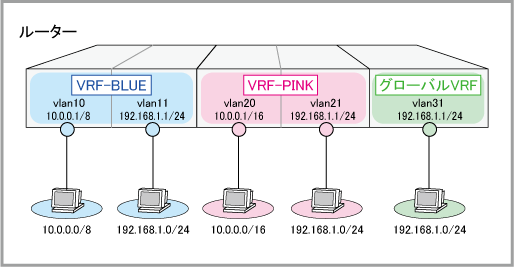
NoteグローバルVRFインスタンスは最初から存在しているため、作成する必要はありません。
awplus(config)# ip vrf VRF-BLUE 1 ↓ awplus(config-vrf)# exit ↓
awplus(config)# ip vrf VRF-PINK 2 ↓ awplus(config-vrf)# exit ↓
Note作成したVRFインスタンスに割り当てていないインターフェースはグローバルVRFインスタンスの所属になります。
awplus(config)# interface vlan10 ↓ awplus(config-if)# ip vrf forwarding VRF-BLUE ↓ awplus(config-if)# ip address 10.0.0.1/8 ↓ awplus(config-if)# exit ↓
awplus(config)# interface vlan11 ↓ awplus(config-if)# ip vrf forwarding VRF-BLUE ↓ awplus(config-if)# ip address 192.168.1.1/24 ↓ awplus(config-if)# exit ↓
awplus(config)# interface vlan20 ↓ awplus(config-if)# ip vrf forwarding VRF-PINK ↓ awplus(config-if)# ip address 10.0.0.1/16 ↓ awplus(config-if)# exit ↓
awplus(config)# interface vlan21 ↓ awplus(config-if)# ip vrf forwarding VRF-PINK ↓ awplus(config-if)# ip address 192.168.1.1/24 ↓ awplus(config-if)# exit ↓
awplus(config)# interface vlan31 ↓ awplus(config-if)# ip address 192.168.1.1/24 ↓ awplus(config-if)# exit ↓ awplus(config)# exit ↓
Note各VRFインスタンスではVRFインスタンス間でのルーティングとは別にスタティックルーティング、RIP、OSPF、BGPを使用することができます。
NoteVRFインスタンス間通信を行っているときはVRFインスタンス間で経路情報を送受信するため、各VRFインスタンスの独立性はなくなります。そのため、VRFインスタンス間で重複するIPアドレス空間は使用できません。
NoteVRFインスタンス間通信時は、 VRFインスタンス間でECMP経路は単一経路としてインポート/エクスポートされます。
NoteVRFインスタンス間のマルチキャスト通信は未サポートです。
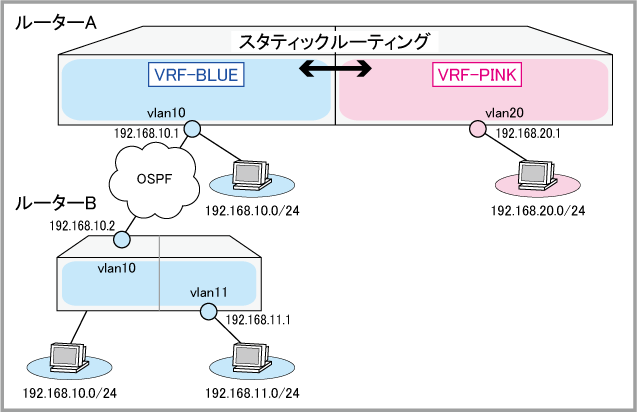
awplus(config)# ip vrf VRF-BLUE 1 ↓ awplus(config-vrf)# exit ↓
awplus(config)# ip vrf VRF-PINK 2 ↓ awplus(config-vrf)# exit ↓
awplus(config)# interface vlan10 ↓ awplus(config-if)# ip vrf forwarding VRF-BLUE ↓ awplus(config-if)# ip address 192.168.10.1/24 ↓ awplus(config-if)# exit ↓
awplus(config)# interface vlan20 ↓ awplus(config-if)# ip vrf forwarding VRF-PINK ↓ awplus(config-if)# ip address 192.168.20.1/24 ↓ awplus(config-if)# exit ↓
Note本コマンドはデフォルト有効なため、明示的に無効化していない場合は省略できます。
awplus(config)# ip route static inter-vrf ↓
NoteVRFインスタンス間通信用のスタティック経路を登録する場合の転送先(GATEWAY、IFNAME)指定方法の詳細については、「VRFインスタンスをまたぐスタティック経路」をご覧ください。
awplus(config)# ip route vrf VRF-BLUE 192.168.20.0/24 vlan20 ↓
awplus(config)# ip route vrf VRF-PINK 192.168.10.0/24 vlan10 ↓
awplus(config)# ip route vrf VRF-PINK 192.168.11.0/24 192.168.10.2 vlan10 ↓
awplus(config)# router ospf 1 VRF-BLUE ↓ awplus(config-router)# network 192.168.10.0/24 area 0 ↓ awplus(config-router)# redistribute static ↓ awplus(config-router)# exit ↓
awplus(config)# interface vlan10 ↓ awplus(config-if)# ip address 192.168.10.2/24 ↓ awplus(config-if)# exit ↓
awplus(config)# interface vlan11 ↓ awplus(config-if)# ip address 192.168.11.1/24 ↓ awplus(config-if)# exit ↓
awplus(config)# router ospf ↓ awplus(config-router)# network 192.168.10.0/24 area 0 ↓ awplus(config-router)# redistribute connected ↓ awplus(config-router)# exit ↓
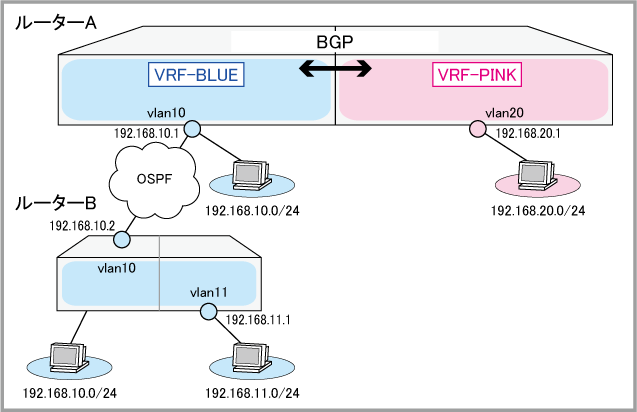
awplus(config)# ip vrf VRF-BLUE 1 ↓ awplus(config-vrf)# rd 500:1 ↓ awplus(config-vrf)# exit ↓
awplus(config)# ip vrf VRF-PINK 2 ↓ awplus(config-vrf)# rd 500:2 ↓ awplus(config-vrf)# exit ↓
awplus(config)# ip vrf VRF-BLUE 1 ↓ awplus(config-vrf)# route-target export 500:1 ↓
awplus(config-vrf)# route-target import 500:2 ↓ awplus(config-vrf)# exit ↓
awplus(config)# ip vrf VRF-PINK 2 ↓ awplus(config-vrf)# route-target export 500:2 ↓ awplus(config-vrf)# route-target import 500:1 ↓ awplus(config-vrf)# exit ↓
awplus(config)# interface vlan10 ↓ awplus(config-if)# ip vrf forwarding VRF-BLUE ↓ awplus(config-if)# ip address 192.168.10.1/24 ↓ awplus(config-if)# exit ↓
awplus(config)# interface vlan20 ↓ awplus(config-if)# ip vrf forwarding VRF-PINK ↓ awplus(config-if)# ip address 192.168.20.1/24 ↓ awplus(config-if)# exit ↓
awplus(config)# router bgp 500 ↓
awplus(config-router)# address-family ipv4 vrf VRF-BLUE ↓ awplus(config-router-af)# redistribute connected ↓ awplus(config-router-af)# redistribute ospf ↓ awplus(config-router-af)# exit-address-family ↓
awplus(config-router)# address-family ipv4 vrf VRF-PINK ↓ awplus(config-router-af)# redistribute connected ↓ awplus(config-router-af)# exit-address-family ↓
awplus(config)# router ospf 1 VRF-BLUE ↓ awplus(config-router)# network 192.168.10.0/24 area 0 ↓ awplus(config-router)# redistribute bgp ↓ awplus(config-router)# exit ↓
awplus(config)# interface vlan10 ↓ awplus(config-if)# ip address 192.168.10.2/24 ↓ awplus(config-if)# exit ↓
awplus(config)# interface vlan11 ↓ awplus(config-if)# ip address 192.168.11.1/24 ↓ awplus(config-if)# exit ↓
awplus(config)# router ospf ↓ awplus(config-router)# network 192.168.10.0/24 area 0 ↓ awplus(config-router)# redistribute connected ↓ awplus(config-router)# exit ↓
Note特定宛先のパケットを破棄するためのnull指定についてはここでは割愛します。詳細はip routeコマンドのページをご参照ください。
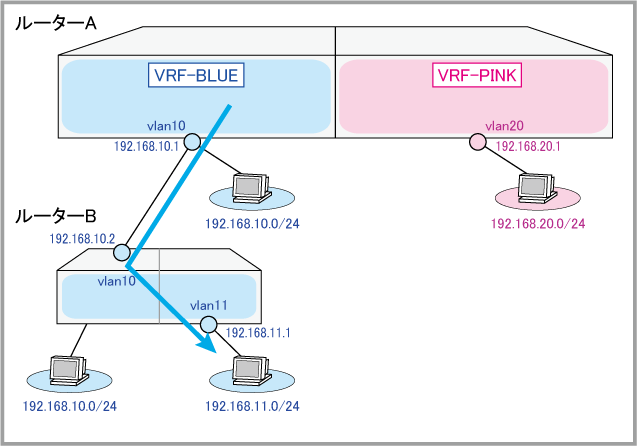
awplus(config)# ip route vrf VRF-BLUE 192.168.11.0/24 192.168.10.2 ↓
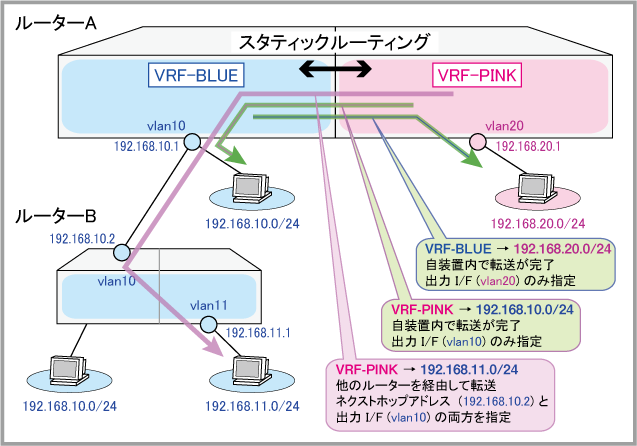
awplus(config)# ip route vrf VRF-BLUE 192.168.20.0/24 vlan20 ↓ awplus(config)# ip route vrf VRF-PINK 192.168.10.0/24 vlan10 ↓
awplus(config)# ip route vrf VRF-PINK 192.168.11.0/24 192.168.10.2 vlan10 ↓
(C) 2015 - 2021 アライドテレシスホールディングス株式会社
PN: 613-002105 Rev.AK